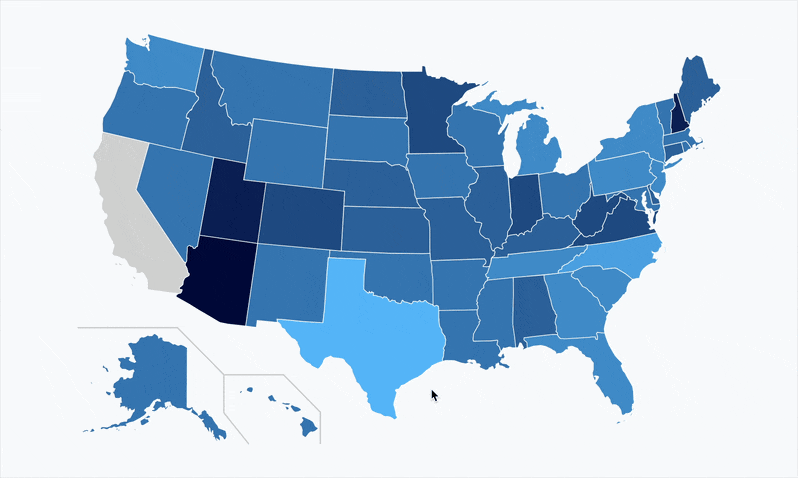1. Assess Your Tech
Start by assessing what technology you have and what you will need. Here is a list of the basics:
Video Camera. Do you have a video camera on your laptop? On your phone? A webcam on your desktop? If you have a good camera on your phone, a simple phone tripod may be the best $20 in instructional technology that you will ever spend.
- Microphone. The built-in microphone on your laptop may be fine. If not, headphones will do. They don’t need to be expensive; a $20 pair will work.
- Something to write on. If you will be teaching while standing (see below), consider buying a whiteboard or easel pad. These are inexpensive, and still in stock on Amazon. If you will be teaching from your computer, a tablet and stylus often work well. Typing your notes into PowerPoint is also an option, though less interactive. For a more natural and intuitive experience, my vote is old-school whiteboard or easel pad.
- Software. Does your university have a learning management system (LMS), such as Canvas or Blackboard? A videoconferencing app, such as Zoom, Skype, WebEx, or Google Hangouts? A lecture capturing platform, such as Panopto or Kaltura? Using the platforms preferred by your institution will make things easier for your students, and make it easier for you to receive tech support from your institution.
- Connectivity. Do your hardware and software talk to each other? If your video camera doesn’t connect to your computer, do you need another solution? Apps such as Zoom and Panopto will let you record video directly from your phone. Install them on your phone and try them out. This will help minimize the steps between creating content and letting your students use it. Find the shortest path available, and make sure it works.
2. Design Your Setup
How do you like to lecture and lead discussions? Will you teach sitting at your computer? Or standing up and using a whiteboard or easel pad? The latter often feels more dynamic and interactive. Here are some steps that might help:
Check your camera angle so it feels natural. If you stand, you might put your phone, with its tripod, on a stool, shelf, or music stand if you have one. Four to five feet is often a good height.
Set up a space in your home or office where you can teach. A simple space, with a whiteboard or easel pad and a place to put your phone or other video camera, is all you need.
Think through your lighting. Does a window or something else cause backlighting? Do ceiling lights create shadows on your face? A simple floor lamp or desk lamp will often work.
What atmosphere will you create? I like to keep my attire professional, even when teaching from home. If you have a dog or child who your students might hear, introduce them to the class. Your students might like seeing you as a more of a complete person. Also be sure to teach with a closed door. If household sounds do intrude, people will understand. Students may feel more comfortable with their own unusual situation knowing that you are in the same boat.
Choose a background. Using Zoom, or a similar platform, you can set a background. This hides whatever may be behind you when you are on camera. Your institution may have a clean and simple branded background. Or you could choose a plain dark-colored background.
Whatever tech you use, test it. Make a 30-second video and watch it. Fix a few things and make another. Ask a friend, colleague, or family member for a second opinion. It doesn’t have to be fancy, just as clear as possible.
Once you have a way to make videos, test the connectivity. Upload it to whatever LMS you will use. Set up a Zoom meeting with a friend. Keep it simple and make sure it works.
3. Assess Your Students’ Tech Needs
In general, you can reasonably expect that your students will have access to:
- A computer and/or phone with video and audio
- Access to your university’s LMS, lecture capturing platform (if applicable), and video conferencing functionality (such as Zoom)
- A scanning app on their phone (if useful)
That being said, you will need to accommodate for students who don’t have access to these essentials, or who have other factors impacting their experience in learning from home. Here are some things to consider for students with:
Limited connectivity: Zoom offers one-touch calling. A student can click on a meeting link to connect their phone meeting. Zoom can also call the user’s phone. Other platforms will offer similar flexibility.
Unique needs: Will you be accommodating students who are deaf, blind, or have other needs? PowerPoint has a transcription feature that displays the words that are spoken, in real time, below the slides.
Shared home internet connection: Bear in mind that your students may be sharing their internet with siblings studying from home and parents working from home. Don’t overtax your students’ bandwidth. Also, encourage your students to get headphones; almost any kind will do.
Just because your students are Millennials or Gen-Z, don’t assume that they will adopt the technology seamlessly. The first assignment should simply be a way to introduce themselves and use the technology. If your students will be submitting coursework that isn’t a computer file, have them scan it with a scanning app on their phone and upload it to your LMS.
It may be tempting to try out lots of things that are new. Wouldn’t it be cool to assign a TikTok video? Perhaps, but resist the temptation. On the other hand, there may be a useful tool for online assignments unique to your field. I have seen excellent tools in fields from music theory to finance. If so, by all means feel free to use them.
In short, keep the tech ecosystem simple, and consistent with your institution. Avoid platform overproliferation. Be attentive to the particular issues your students will face as they take classes from home. Be sure your students use the systems first before submitting graded content-focused assignments. Again, keep it simple, and make sure it works.
4. Assess Your Course
Suppose you have already taught this class before and are planning to transition it online. Step back for a moment and assess its overall goals. What elements of the course content or experience will be difficult to replicate online? Are there any elements that might be improved by being online?
Lecture Portions of the Course
In most cases, a key element of your course will be content delivery, i.e. “lecture”. In an online environment, there is an even greater need for the lecture portions of the course to be succinct and punchy. These portions of the course are often good candidates for short videos (i.e. 10-20 minutes). There are two ways to structure the lecture portions of your class:
Asynchronous Lectures: Students choose when to view recordings
This way, students can watch your lectures at times that work for their schedules and within their home’s internet bandwidth capacity. If your class is offered at a peak time (such as 10:00 a.m. on Tuesdays and Thursdays), your university’s support staff may be stretched. You might be able to get more support if you record your lectures at non-peak times.
However, without a fixed schedule, your students may fall behind. They may be tempted to play lectures while doing something else. Or, they may try to watch but not understand and fall behind. Keep the videos short, and interspersed with polls or quizzes to assess their understanding. Most LMS platforms make it easy to create simple quizzes. You can also add polls or quizzes using Zoom and Panopto. These don’t need to be graded, but used judiciously, polls and quizzes can keep students engaged while helping them, and you, track progress.
Synchronous Lectures: Students attend online class together at a scheduled time
With this approach, you can take attendance, ask your students questions, and respond as you would in a normal classroom environment. If you take this approach, I recommend requiring your students to attend by Zoom or another videoconferencing app so that you can see their faces. Acquaint yourself with screen sharing, chat, mute, and features such as how participants can “raise their hand”. Add the occasional poll within Zoom or the lecture capture platform. Assign a TA, or student, to monitor the chat and hand-raising.
If you are new to a virtual environment, don’t worry about adding all the functionality at once. Just get your course off the ground and add functionality during the first few weeks. You will likely also need to coach your students on best practices in Zoom, or whatever videoconferencing system you use.
Non-Lecture Portions of the Course
One of the major challenges of online education, compared to in-person education, is keeping the students connected. This can be addressed in two ways: by making the class sessions as student-driven and interactive as possible, and by creating opportunities for teamwork.
Increase student-driven work and interactivity. I recommend that at least half of your online class time be student-driven. Ask your students to prepare a question about the material, describe an example discussed in the reading, or present the solution to an assigned problem in a problem set. Use your creativity and mix it up. Even a 30-second presentation to the class will help the students feel more connected.
Fostering teamwork is more important than ever. With students living off campus and in relative isolation, try to incorporate team-based work into your assignments as much as possible. 4-6 people is usually a good size for a team. Lay out clear guidelines. How often should they meet? Over Zoom, or some other platform? How should they manage documents? Describe roles and ways to divide and rotate responsibility. Consider assigning teams to start, then let students choose teams later in the semester. Have teams present their work during class meetings.
Office hours are especially important online. Be sure to offer office hours, at a time that works for you and your students. Office hours should be by Zoom, or another videoconferencing application tool, with students joining by video too.
A final note: your students will have less access to you, and to campus resources. However, the online environment creates an opportunity for students to develop skills in more diverse modes of presentation. There may be ways to adjust students’ deliverables to take advantage of the virtual environment.
5. Keep Your Sanity
The transition to online teaching can seem overwhelming. Here are some ways to keep your sanity while helping your students stay sane too.
Keep your schedule. You are not trying to replicate a fully online course, such as might be offered by Coursera, Udemy, or an institution fully devoted to teaching online. You are simply shifting the delivery of an existing course. You do not need to answer student questions late at night. You do not need to become a champion blogger. If you are normally at the university and available for students from 10 am to 5 pm most days, plus some email, keep that schedule.
Keep the tech simple. As discussed above, use the technology that you have, and that is standard for your university. A few simple and inexpensive additions, such as a whiteboard and a phone tripod, may be all you need. Keep your software ecosystem simple: your university’s LMS and lecture capture platform if applicable, and a videoconferencing platform. Keep the tech expectations for your students simple too.
Let the students do the learning. Since their connection to you, and to each other, will be more limited than usual, create projects for them to do individually and in teams. You have a responsibility to present the content in a concise and engaging way. Give the students responsibility for much of the class time, and help them to use it well.
Don’t worry if it’s not perfect. Master the basics so class time isn’t wasted troubleshooting tech issues. Make sure everyone can see and hear. But don’t worry if your videos don’t look as polished as those made with limitless technical support and time. The priority is to create a positive environment for learning and connection. Let your passion for the subject come through.
In short, keep the tech simple, and make sure it works for you and your students. Focus on clarity, connection, and passion for the subject. Consider both asynchronous and synchronous modes of content delivery. Compensate for the lack of in-person contact by focusing class time on student-centered activities and increasing team projects. Keep your sanity by keeping your tech simple and your schedule close to normal. Most of all, don’t worry if it’s not perfect right away. Good luck! You will be terrific.
Dr. Seth Houston is an analyst at Gray DI. Prior to joining Gray, he was a faculty member at Carroll University and the University of California, Irvine, where he also served as associate chair. Seth holds an MBA from UCLA Anderson School of Management, a DMA from the University of Southern California Thornton School of Music, and earlier degrees from Oberlin and the University of Michigan. At Gray, Seth advises clients on program evaluation and economics analysis, as well as custom research.